Requirements
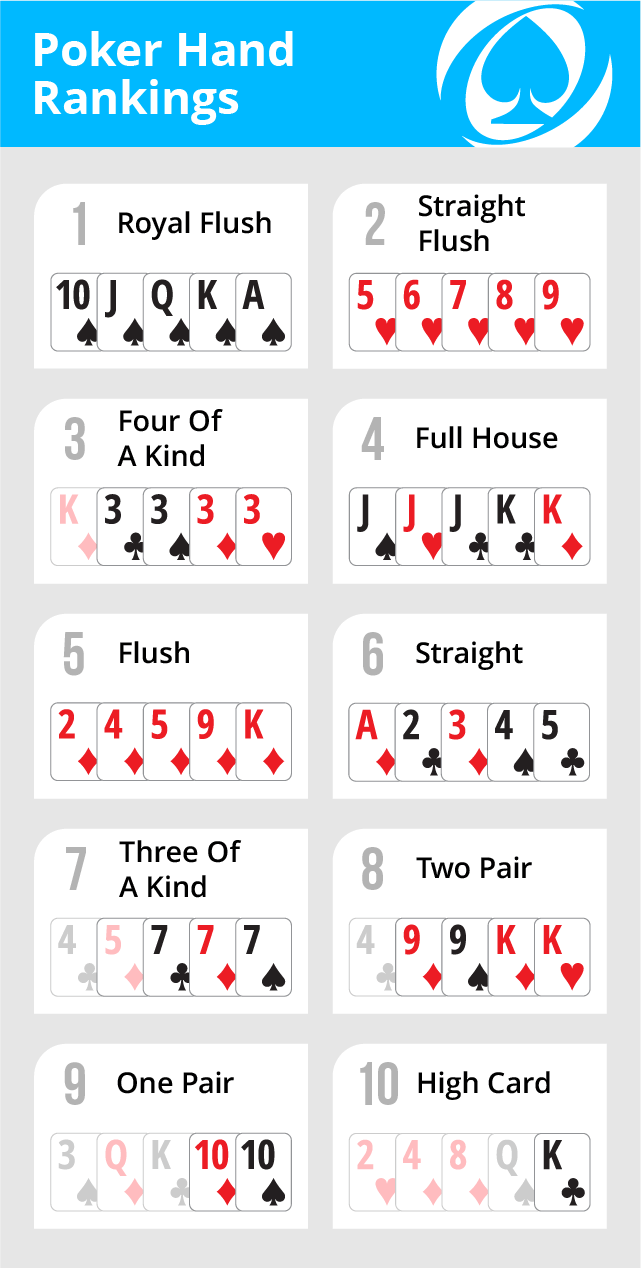
Poker Hand Simulator is a Java-program, so you need to have Java Runtime Environment (version 1.6 or greater) installed on your computer to use the program. You can download the Java Runtime Environment at http://java.com/en/download/manual.jsp.
Running the program
You'll find a printable poker hand rankings chart below the hand rankings as well as answers to some of the most frequently asked questions about poker hands and poker hand ranking. A straight from a ten to an ace with all five cards of the same suit. In poker all suits are ranked equally.
You can run the program from the command line using the following command:
java -jar Poker_hand_simulator.jar
To open the command prompt in Windows, go to the Start menu run the program Command prompt. Go to the directory where you downloaded the program using the command cd, and then run the command above.
When the program is run, you might see a dialog saying that the saved settings could not be loaded. Just press OK, and the program will create a new settings-file for you and save it when you exit the program.
Starting a simulation
When the program is started, you can begin a new simulation clicking on the Start new simulation-button in the upper right corner of the window.
A new window will open where you can select parameters for the simulation.
- Game type: The type of poker game to simulate.
- Number of hands: The number of starting hands included in the simulation.
- Number of simulations: The number of times the simulation is run, i.e. the number of times a new deck is generated and cards are dealt to the hands (and to the board, if applicable). A larger number means the simulation takes longer but gives more accurate results.
When you press the OK-button, the Simulation starter-window opens. Under the section Available cards you can select what cards to add to each starting hand. The cards available are visible in the upper left section of the window.
To select a card, just click it with the left mouse button, and it will be selected and turn grey. To deselect a card, click on it again.
The button Unselect all will unselect all cards in the Available cards-section, but will not remove cards already added to a hand or the board.
To add cards to a hand, press the Add-button below the hand (circled in red in the picture above). You can clear all cards from a hand by pressing the Clear-button below the hand.
When you are done adding cards to the hands and the board, press the button Start simulation in the lower right corner (circled in red in the image below).
After the Start simulation-button is pressed, the program will simulate the hand. This should take at most a few seconds if you've used the default number of simulations (10000). More simulations increase the computational time linearly.
When the simulation is completed, the results will be visible in the main window.
The Win, Loss and Tie-columns show how often the hand in question will win, lose and tie in the situation specified. The Equity-column shows what the pot equity of the hand is.
Modifying settings
To modify the settings for the program, open the Main-menu in the upper left corner of the main window and click Settings (red arrow in the image below)
A new window will open where you can modify the settings.
- Number of threads to use: How many threads to use simultaneously when running a simulation. If your processor has more than one core, you can speed up the simulation significantly by using multiple threads. To enable maximum simulation speed, use as many threads as your processor has cores, i.e. if you have a dual-core processor, use two threads, and if you have a quad-core processor, use four threads.
- Number of digits in result: Results from a simulation are rounded to this many significant numbers. Note that high selections don't actually increase the accuracy of the result if you don't at the same time increase the number of simulations.
- Default number of simulations: The default number of simulations that is suggested when starting a new simulation
- Show minor error messages: Show pop-ups for errors when adding too many cards to a hand or the board. If this is not selected, the program will just ignore your command when you add too many cards.
To accept the new settings, press OK.

Text user interface
A text user interface is also available. To start the text user interface, run the jar-file with the command-line switch -text:

Beginners Guide To Poker
java -jar Poker_hand_simulator.jar -text
External poker links
Poker Hands Order
If you are unfamiliar with poker rules or the rules for specific games, the Wikipedia-links below should help.
Start Playing!
Poker News
WSOP
Pot Odds Calculator
Check Your Bets
Poker Glossary
Poker Variants
Poker Bonus Codes
Offline Cardrooms
Poker TV Listings
Poker Movies
History of Poker
FAQ
Terms of Use
In other languages:
Step 1: Sign up at a poker room and deposit your money. We have reviewed many poker rooms at this site (Click here for all reviews). The best site to consider is 888 Poker which is a soft online poker room with great software.
Sign up at 888 Poker using a link from PokerTips to receive a 100% first-time deposit bonus up to $500. Additionally, 888 Poker will give $8 free, no deposit required, to players from any of the following countries simply for registering an account: Australia, Austria, Canada, Cyprus, Denmark, Finland, Germany, Greece, Ireland, Japan, Kuwait, Lebanon, Luxembourg, Malta, Netherlands, New Zealand, Norway, South Africa, Spain, Sweden, Switzerland, United Kingdom.
Step 2: Review the poker strategy at this site. You may know a lot of what is written already, but you will probably pick up a tip or two after scanning over all the articles. Write down the important tips so you will use them when you play.
Step 3: Decide on the best deposit and withdrawal option for yourself. The best option generally relates to where you live. It's generally a plus if you can deposit and withdraw in the same manner since it makes things easier.
Step 4: Start playing! Be patient; don't play at a level too high. Play at a comfortable level where you can handle the swings.
This is a guide that will enable a new player to quickly work his way into the internet poker scene. Please note: internet poker is illegal in some jurisdictions. It should be okay to play for fake money (play money). Read our Terms of Use before signing up at an online poker site.
Quick Poker Rules
| $88 | |
| Create an account and get up to $88 no deposit required, use our link. | |
| How To Create A Great Atmosphere For Your Home Poker Game |
May 30 |
| 27 Questions to Ask Yourself During a Poker Hand |
May 20 |
| The Pros Are Jumping on Twitch: Get In On the Ground Floor |
April 30 |
Party Poker Launches Casual Cash Games
Ryan Riess wins 2013 WSOP
US Players Able to Receive Full Tilt Money Soon
The Top 9 Myths About Online Poker
The 4 Worst Tips Given To Beginner Poker Players (Don't Fall Into These Traps)